State Taxpayer Access Points and Online Tax Accounts
The following States offer some version of a taxpayer access point (TAP) or online tax account. A few States allow the taxpayer access to a full range of services, while others limit the services offered to making payments, uploading documents in response to a notice, or setting up payment agreements.
My Alabama Taxes
My Alabama Taxes gives Alabama individual taxpayers the ability to do the following online via their My Alabama Taxes account:
- Make payments
- Set up a payment plan
- View a tax return you filed with Alabama
- View the status of a return filed with Alabama
- View letters that Alabama has sent the taxpayer
- Complete the ID verification quiz
For more information, see the My Alabama Frequently Asked Questions page on the Alabama Department of Revenue website.
Arkansas Taxpayer Access Point
Arkansas’ Taxpayer Access Point gives Arkansas individual taxpayers, or their designated representatives, access to their Arkansas tax account and offers them the ability to do the following online via their account:
- Change a name or address
- Make payments
- View account information such as tax, penalty, interest, credits, balance due in account, or refund information.
- View correspondence from Arkansas
For more information, see the ATAP Frequently Asked Questions page on the Arkansas Department of Finance and Administration website.
California MyFTB Account
California has online accounts for individuals, businesses, and tax professionals.
Online accounts may be accessed through MyFTB on the California Franchise Tax Board’s website.
Some of the things a California individual or business can do in their MyFTB account are:
- View account balance, payment history, list and image of filed tax returns, view list and image of notices and correspondence, proposed assessments, and list of activities that occur in account.
- View list of authorized representatives and manage who can access the account
- Calculate a balance due for a date in the future
- File a power of attorney
- Send a secure message with attachments to the California FTB
- Choose to receive an email informing the individual when the California FTB sends them a notice
- Chat with a customer service representative about confidential tax matters
- Send secure message with attachment to the California FTB
Tax professionals can do the following while in their California Tax Professional account:
- Manage their contact information
- Maintain a list of their POA clients
- Maintain a list of tax professional associates
- Access online services
- Clients that a tax professional has a POA with may access the following:
- View images of tax returns
- Update contact information
- Protest a proposed assessment
- Respond to a proposed assessment to request a 30-day deferral to file a tax return.
For more details, see the following on the California FTB website:

Colorado Revenue Online
Colorado’s Revenue Online allows individuals to manage their Colorado tax account.
Some of the actions that an individual can perform online via their Revenue Online account are:
- Make payments
- Request a payment plan
- View payment history
- View account balances
- View 1099-Gs issued by the Colorado Department of Revenue
- View returns individual has filed
- Request a copy of a return
- Send a secure message and attach documents to it
- View letters from the Department
- Update your account mailing address
- Grant access to your access to your tax account to your tax preparer
For more information, see the Individual Income Tax Services in Revenue Online page on the Colorado Department of Revenue website.
Connecticut myconneCT
The Connecticut myconneCT allows a Connecticut individual taxpayer to do the following online via their MyconneCT account:
- Make a payment
- View filing history
- View letters or notices from Connecticut
- Send secure web messages
- Set up a payment plan
For more information, see the myconneCT page on the Connecticut Department of Revenue Services site.
Delaware Taxpayer Portal
The new Delaware Taxpayer Portal allows a Delaware taxpayer to do the following via their Delaware Individual online account:
- Make payments
- Register a business
Georgia Tax Center
The Georgia Tax Center allows a Georgia individual taxpayer to do the following online while logged into their account:
- Make a payment
- Submit documentation
- ID verification quiz
- Receive a 1099-G from Georgia electronically or view it
- Request a waiver of penalty
- Protest a proposed assessment
For more information, see the Georgia Tax Center Help page on the Georgia Department of Revenue website
Hawaii Tax Online
Hawaii Tax Online allows a Hawaii individual taxpayer to do the following via their Hawaii online account:
- Make payments
- Review letters from Hawaii’s Department of Taxation
- Manage their tax accounts
For more information, see the Hawaii Tax Online Frequently Asked Questions page on the Hawaii Department of Taxation’s website.

Idaho TAP
The Idaho TAP site allows an Idaho individual taxpayer to do the following while logged into their account:
- Make payments
- Respond to an inquiry letter
For more information, see the TAP Help page on the Idaho State Tax Commission’s website.
My Tax Illinois
Illinois’ MyTaxIllinois allows an Illinois individual taxpayer to manage their Illinois tax account.
Some of the actions that an Illinois individual can perform online via their account are:
- Make payments and view payment history
- Request a Letter ID
- Submit a Power of Attorney
- Taxpayer may view their filed Illinois tax returns
- View Illinois notices sent to the taxpayer
- Check on status of refund
- Setup a payment installment plan
For more information, see the MyTax Illinois Frequently Asked Questions page on the Illinois Department of Revenue website.
INTIME Indiana
Indiana’s Tax Information Data Engine (INTIME) allows Indiana individual taxpayers to do the following online via their Indiana account:
- Make payments and view their payment history
- View their Indiana individual income tax returns that they have filed
- Request and print a transcript of their return(s)
- View letters from the Indiana Department of Revenue
- Respond electronically to a letter/notice received from Indiana
- Set up a payment plan
- Update Name and Address
For more information, see the INTIME Users Guide for Individual Income Tax Customers on the Indiana Department of Revenue’s website.
GovConnectIowa
Iowa’s GovConnectIowa allows a business taxpayer to access or perform the following online via their Iowa business account:
- Update their address
- Send messages to Iowa
- Make payments
- View letters from Iowa
- Respond to a letter from Iowa
For more information, see the GovConnectIowa Help page on the Iowa Department of Revenue’s website.
Iowa does not have an online account for individual Iowa taxpayers.
Louisiana Taxpayer Access Point
Louisiana’s Taxpayer Access Point allows a Louisiana individual taxpayer to do the following while logged into their account:
- Upload documentation requested by the Louisiana Department of Revenue
- View any balance that they owe
- Make payments
- Request copies of their Louisiana return
- View and print letters sent to them by the Louisiana Department of Revenue
Maine Tax Portal
Maine is in the process of rolling out the offerings on their Tax Portal over a four-year period that began in October 2021 and will be completed by October 2024. Individual income tax for individual taxpayer functionality will be available in October 2023.
At the present time, corporate income tax filers can do the following using the Maine Tax Portal:
- Make a payment
- Respond to a letter from Maine
- View notices from Maine Revenue Services
- View filing history, payment history, and any outstanding balances
- Add or remove addresses
- Update contact information
For more information, see the following on the Maine Revenue Services website:

Massachusetts MassTaxConnect
Massachusetts’s MassTaxConnect allows a taxpayer (individuals and businesses) to do the following online via their Massachusetts account:
- Make a payment
- Submit documentation
- View returns filed and payment history
- View and print notices from Massachusetts
- Set up a payment plan
For more information, see the following on the Massachusetts Department of Revenue’s website:
- What are advantages for the taxpayer who use MassTaxConnect
- General Information about using MassTaxConnect
- MassTaxConnect Resources
Mississippi Taxpayer Access Point
Mississippi’s Taxpayer Access Point allows a Mississippi taxpayer (individuals and businesses) to do the following online via their Mississippi account:
- Make a payment
- Access to tax return information that the taxpayer has filed
- View and print notices from Mississippi
See the following on the Mississippi Department of Revenue’s website:
MyTax Missouri
The MyTax Missouri site allows Missouri taxpayers (individuals and businesses) to manage their Missouri tax account.
Some of the actions that an individual can perform online via their account are:
- Make a payment
- View 1099-G information from Missouri
- Track the status of their return and refund
- Change their address
- Set up a payment plan
For more information, see the MyTax Missouri page on the Missouri Department of Revenue website.
Montana Transaction Portal
Montana’s Transaction Portal provides access to an individual’s Montana tax account.
The Transaction Portal allows taxpayers (individuals and businesses) to do the following online via their Montana account:
- Make payments
- Verify their return
- Grant third party access to their account
- Submit documents requested by Montana
- Request a Power of Attorney
New Mexico TAP
New Mexico’s Taxpayer Access Point allows taxpayers to manage their New Mexico tax account.
Some of the actions that an individual can perform online via their account are:
- Make payments and view history of payments
- View returns that the individual has filed
For more information, click on TAP Frequently Asked Questions on New Mexico’s Taxpayer Access Point page on the New Mexico Taxation and Revenue Department’s website.

New York State Online Services
New York has online accounts for individuals, businesses, and tax professionals.
Online accounts may be accessed through Online Services on the New York State Department of Taxation and Finance’s website.
New York individual taxpayers can do the following via their Individual New York Online account:
- View account balance, payment history, and tax returns the individual has filed
- Respond to a notice
- Set up an installment payment agreement
- File a power of attorney
- Sign up for electronic communications
- Get a copy of their return
- Grant access to their tax professional
- View a 1099-G from New York
Tax professionals can do the following with their Tax Professional account:
- Make payments, respond to a notice and set up an installment agreement for their clients
- View their clients’ payment and filing history
- File an E-ZRep Form TR-2000
- View their clients’ e-Filed returns
See the following on the New York Department of Taxation and Finance’s website:
North Dakota Taxpayer Access Point
North Dakota’s Taxpayer Access Point allows North Dakota individual taxpayers to manage their North Dakota tax account.
North Dakota individual taxpayers can do the following online via their North Dakota account:
- View return and payment history
- View electronic copies of notices and letters from North Dakota
- Make payments
- Change address
- Grant or remove access to accounts
For more information, click on the following on the Taxpayers Access Point page on the North Dakota Office of State Tax Commissioner website:
- Frequently Asked Questions
- TAP Help Brochure
Ohio Tax Online Services
Ohio’s Online Services allows an individual Ohio taxpayer to do the following online via their Ohio account:
- View their Ohio tax returns for the past 10 years
- View their Ohio 1099-Gs
- View their balance due and make a payment
- View their payment history
For more information, see the Introduction to eStatement page on the Ohio Department of Taxation’s website.
Oklahoma Taxpayer Access Point
Oklahoma’s Taxpayer Access Point allows an Oklahoma individual taxpayer to perform the following online via their Oklahoma account:
- Make a payment
- Submit documentation
- Request a payment plan
- View letters from Oklahoma
For more information, see the following on the Oklahoma Tax Commission’s website:
Oregon Revenue Online
Oregon’s Revenue Online provides access to an individual’s Oregon tax account.
Oregon individual taxpayers can do the following when logged into their Oregon Individual online account:
- View balances, credits, account activity, etc.
- View correspondence from Oregon
- Send Oregon messages and/or upload documents
- File a Power of Attorney
- Make payments and view payment history
For more information, see The benefits of Registering with Revenue Online page on the Oregon Department of Revenue website.

MyPath Pennsylvania
Pennsylvania’s MyPath Tax Hub allows taxpayers to manage their Pennsylvania tax account.
Here are some of the actions a Pennsylvania taxpayer can perform when logged into their MyPath Account:
- Make payments with the ability to track them
- View and print correspondence from Pennsylvania
- Respond to a notice or letter
- Request a payment plan
- View returns they have filed with Pennsylvania
- Request a statement of account
For more information, see the following on the Pennsylvania of Revenue website:
Rhode Island
Rhode Island’s Tax Portal allows taxpayers to manage their Rhode Island tax account.
Here are some of the actions a Rhode Island taxpayer can perform via the Tax Portal:
- Make payments and view payment history
- View and print bills sent from Rhode Island
- Submit a Power of Attorney
- Submit a change of address
- View history of returns that individual has filed
MyDORWay
South Carolina’s MyDORWay allows a taxpayer to perform the following actions while logged into their online account:
- Make a payment
- Request a payment plan
- Upload requested documents
- Answer and/or pay a Levy
Utah TAP
Utah’s Taxpayer Access Point (TAP) allows a taxpayer to perform the following actions without setting up an account:
- Make payments
- Request a payment plan
- Send Utah the documents that they have requested in a notice
An individual taxpayer cannot set up a Utah TAP account for Utah Individual Income Tax purposes.
Businesses may set up a Utah TAP account to manage their Utah business tax accounts.
Business taxpayers can perform the following actions while logged into their Utah TAP account:
- Make payments
- View their account history
- Update account information such as an address
- Grant access to a 3rd party user (accountant, bookkeeper, additional employees, etc.) to use TAP on the business’s behalf
For more information, see the TAP FAQs page on the Utah State Tax Commission’s website.
MyVTax
Vermont’s MyVTax allows Vermont individual taxpayers to manage their Vermont tax account.
Some of the actions that an individual can perform online while logged into their account are:
- Make payments
- Set up a payment plan
- Check the status of their return
- Respond to correspondence
For more information, see the MyVTax Features page on the Vermont MyVTax website.
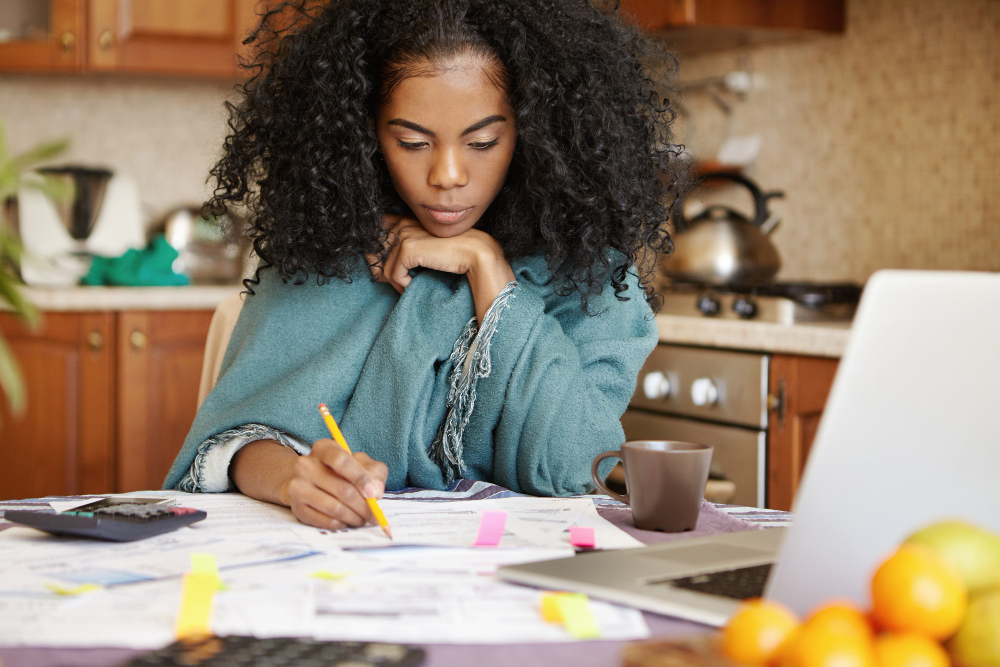
Virginia Tax Account
Virginia’s Individual Online Account allows individuals to make payments, view their account history, and email Virginia Tax.
Virginia individual taxpayers can perform the following actions while the logged into their Virginia Individual Online Account:
- Make payments
- View their account history
- Send a secure email to Virginia
- Set up a payment plan
For more information, see the Online Services for Individuals FAQs page on the Virginia Tax website.
MyTaxes West Virginia
West Virginia’s My Taxes allows a West Virginia individual taxpayer to do the following while logged into their West Virginia online account:
- Make a payment
- View the individual West Virginia tax returns they have filed
- Communicate securely with West Virginia
- Request a payment plan
For more information, click on Individual Help link on West Virginia’s My Taxes page on the West Virginia Tax Division’s website.
My Tax Account WI
Wisconsin’s My Tax Account allows taxpayers to manage their Wisconsin tax account.
Some of the actions that an individual can perform online while logged into their account are:
- Make payments and view payment history
- Appeal a bill or notice
- View notices and letters sent to the taxpayer by Wisconsin
- Request a payment plan
For more information, see the Using My Tax Account for Personal Use FAQs page on the Wisconsin Department of Revenue website.
CrossLink Professional Tax Software

CrossLink is the industry’s best professional tax software solution for high-volume tax businesses. Built based on the needs of busy tax offices and mobile tax preparers that specialize in providing their taxpayer clients with fast and accurate tax returns, CrossLink has been a trusted software solution since 1989. CrossLink’s in-depth tax calculations, advanced technological features, and paperless solutions allow you to prepare the most complicated tax returns with confidence and ease while providing your customers an unparalleled experience.
